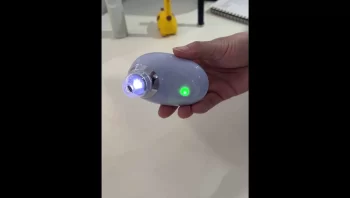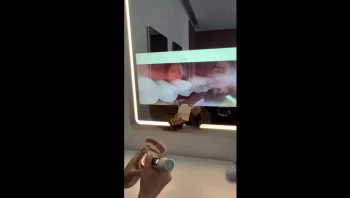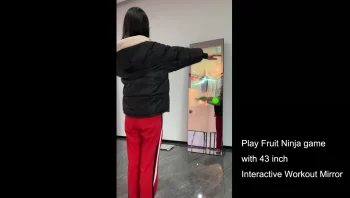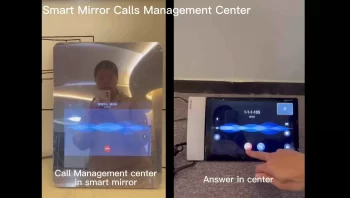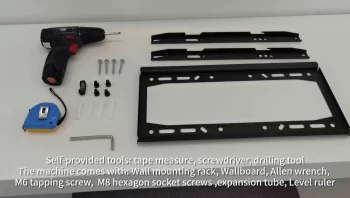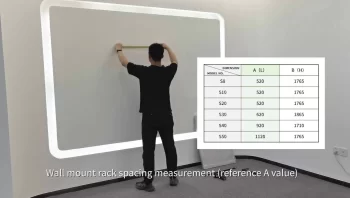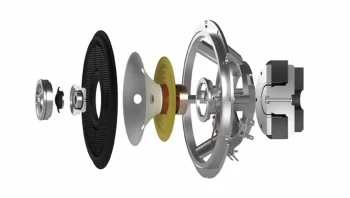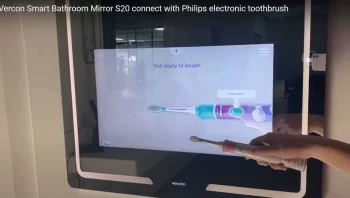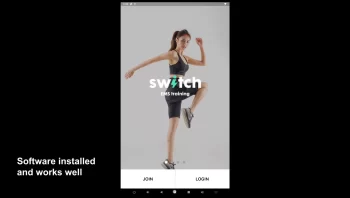1. The software version upgrade method for device with the newest system VEUI_K3.0 or above.
Note: VEUI_K3.0 is the 3rd generation of software
2. The software version upgrade method for device with the firmware version 20220225 or later.
Note: 20220225 is under the date format Year-Month-Date 2022-02-25
3. The software version upgrade method for device with the firmware version earlier than 20220225.
Note: 20220225 is under the date format Year-Month-Date 2022-02-25
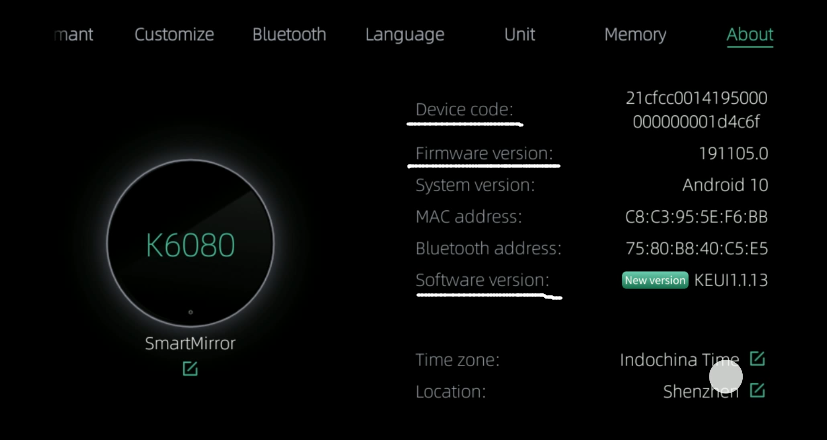
1. Software version upgrade method for device with the newest software version VEUI_K3.0 or above.
2. Software version upgrade method for device with the firmware version 20220225 or later.
Keep your device connected to WiFi. Tell the support stuff from Vercon or local distributor your device code.
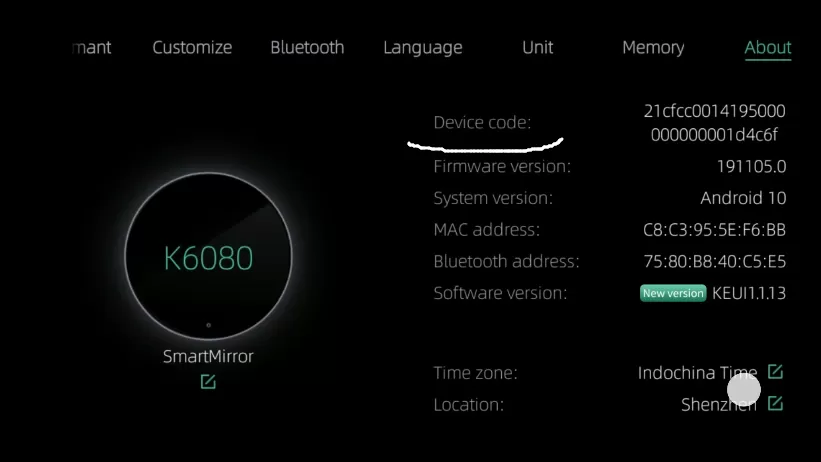
The software engineer will generate the newest software version online. All you need to do is wait for an update prompt and then click it to launch the updation.

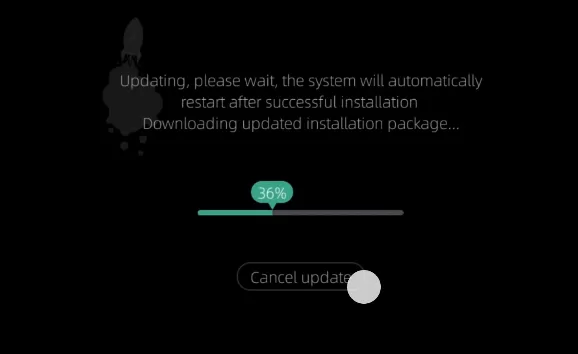
Check the software version. It’s supposed to be upgraded to VEUI_K3.0 or above.